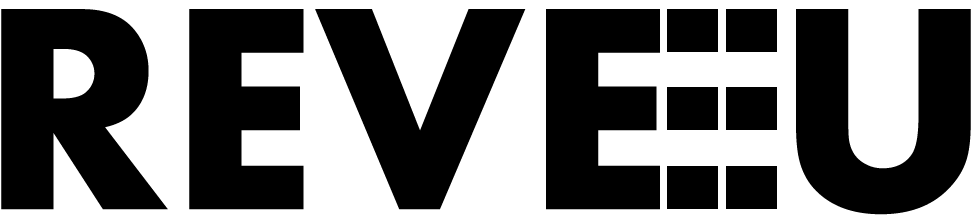If you want more ergonomics and comfort in handheld mode, HORI Split Pad Pro is the best controller for Nintendo Switch.
While I love the Switch’s design versatility to go from a classic tabletop console to handheld mode, when I bought it in early 2020 I concluded within hours: This seems like a joke, I really need a controller!
Joy-Con buttons and sticks are too close, so I press them by accident (I don’t have big hands) and, within 20 minutes of using the Switch in handheld mode, my wrists hurt. Also, there are times when I am afraid that they will fall apart by pressing many buttons simultaneously.
Joy-Con’s ergonomic were sacrificed for portability on the Nintendo Switch. They can be annoying during long sessions (pain in the wrists or feeling of numbness).
So, I bought the Nintendo Switch Pro Controller (by the way, it is the best controller to play in desktop mode), and the issue was solved, at least for home gaming sessions. But that didn’t solve the problem in handheld mode.
I started looking for options and came across many similar to the Joy-Cons, but at a lower price, when suddenly, I found the HORI Split Pad Pro-Daemon X Machina Edition.
After looking at its features, I decided to buy it, and to date, it has become my default Switch controller.
Hori Switch Split Pad Pro – Pros
Ergonomic size and design
This is the main advantage of these controls. At first glance, they seem too big, but Joy-con small dimensions are the reason why we’re looking for alternatives.

Ah, I forgot to mention that they are dock friendly.

Bigger and better-distributed buttons
Bigger size = bigger and better-placed buttons. Keep your fingers less tense and prevents you from pressing other buttons by mistake.
D-Pad and additional buttons
A D-Pad, extra buttons on the rear (one on each control) and Turbo add value.
The D-Pad improves playability by making more fluid movements, while the extra rear buttons and Turbo provide options for more competitive players.

I must confess that I didn’t take advantage of the extra rear buttons and Turbo, but the D-Pad is great.
HORI Split Pad Pro – Cons
No internal batteries
No batteries mean they work only in contact with the Switch and, this leads to other disadvantages: the lack of motion controls, amiibo functionality, or rumble.
Expensive
Without a doubt, their ergonomic design and good size make them worth paying for them. But $50 makes them an expensive alternative compared to other controls that offer batteries, rumble, and motion control.
No motion control, rumble or amiibo functionality
The Split Pad Pro lack features found in the Joy-Con, such as rumble, Motion control, and NFC (amiibo). In some comments, you’ll find: “this is a HORI decision to keep the price low”, but $50 is not necessarily a low cost and less when other controllers integrate those features.
Should you buy the HORI Split Pad Pro?
Here are some tips to help you:
Shouldn’t buy it if:
- Most time you use the Switch in docked mode.
- You do not feel discomfort in your hands or wrists in handheld mode when using the Joy-Con.
- Amiibo or Motion control compatibility are requirements for you.
Should buy it if:
- You frequently feel discomfort in your hands or wrists in handheld mode.
- Space between buttons on Joy-Con leads you to press other buttons by mistake.
- You don’t play some titles in handheld mode because you need more comfort or an experience similar to the Nintendo Switch Pro controller.
While rear buttons and turbo are welcome, they aren’t really the main reason to buy it. In short, if you want more ergonomics and comfort in handheld mode, HORI Split Pad Pro is the best, regardless of their cons.
You can find the Hori Split Pad Pro in Volcanic Red, Midnight Blue, and Black colors. As well, there are designs based on DAEMON X MACHINA (very similar to Black color), Pokémon: Pikachu & Eevee, and Pac-Man:
Finally, we summarize some FAQs when buying these controls.
Does Hori Split Pad Pro drain the console battery?
No. To date, we haven’t found a difference in battery usage between Joy-Con and Split Pad Pro. We tested them with many titles and for hours of gameplay and there is no difference, at least not noticeable.
Initially, people talked about drain issues due to a lack of internal battery, but we have not seen this to be true.
Can I use acrylic cases on my Switch and HORI Split Pad Pro?
No, unless you make some modifications. These controls obstruct to place acrylic cases. We get it with some cuts on the acrylic case with a Dremel.
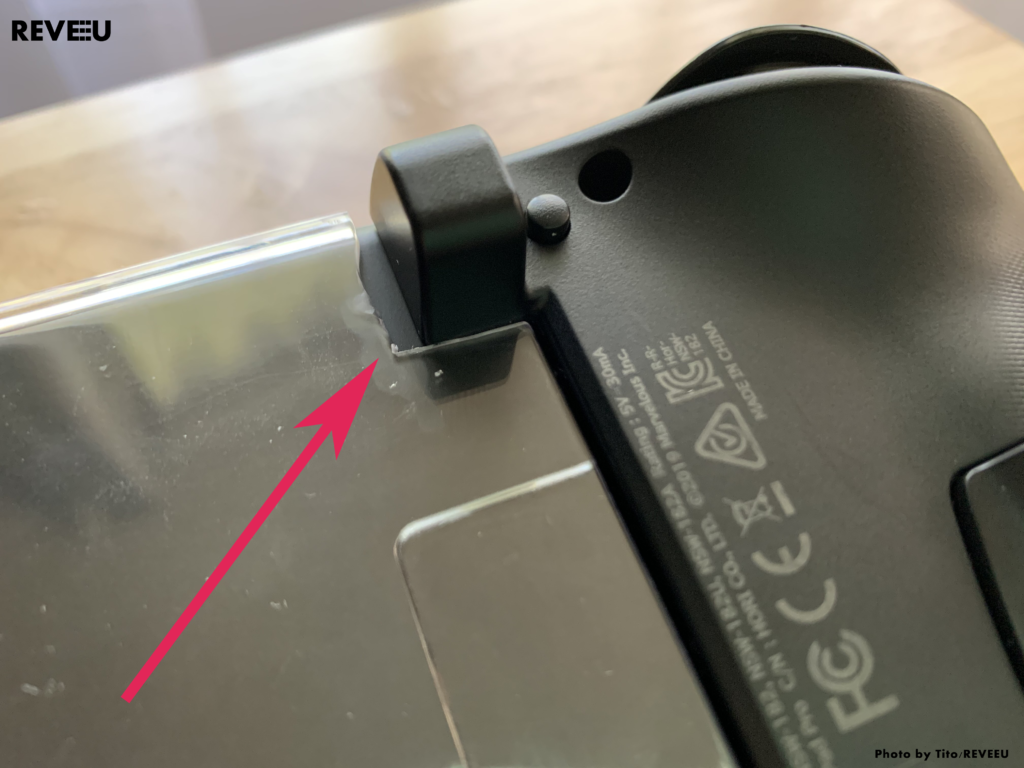
Are there carry cases for Nintendo Switch and Hori Split Pad Pro?
Yes, you can find these carry cases on AMAZON:
Can I use the HORI Split Pad Pro on the Nintendo Switch Lite?
No, only works on Nintendo Switch in handheld mode.